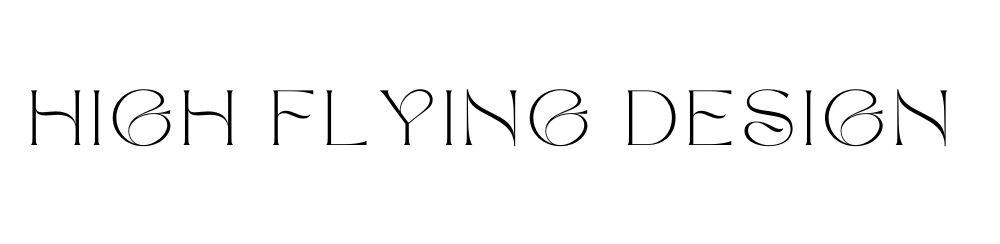Unlocking User Insights: The Simple Guide to Heatmaps for Your Website
Understanding how visitors interact with your site can be a game-changer for any ambitious founder or marketer. But let’s be honest—data analytics can feel overwhelming, especially if numbers aren’t your thing. With heatmaps, you don’t need to be a data expert to gain valuable insights. These visual tools provide an easy, effective way to see what’s working on your site (and what’s not) without drowning in data.
What Are Heatmaps, and Why Use Them?
Heatmaps are a visual tool that reveals where visitors click, scroll, and hover on your site, allowing you to understand which areas draw the most attention. They offer a clear, color-coded view of user engagement, helping you identify high-performing elements and spot content that might need a refresh.
Top Free Tools to Start Heatmapping
1. Microsoft Clarity
With Bing Webmaster Tools, access Microsoft Clarity’s free heatmaps and visitor recordings. Here’s a quick start:
Register on Bing Webmaster Tools and add your website.
Find Microsoft Clarity in your dashboard to start analyzing site performance with zero cost.
2. Hotjar
Hotjar’s free plan offers daily heatmaps and visitor session recordings. This tool is ideal for startups and small businesses looking to understand visitor behavior without a huge budget.
Making the Most of Your Heatmaps
With your heatmaps live, watch how visitors navigate your site and start making data-informed updates. See where users drop off or fail to engage, and consider tweaks to improve flow and conversions. Remember, even small changes can have a big impact on your site’s success.
More Resources on High Flying Design
After exploring your heatmap data, you may want to:
Check out “How to Update Your Google Search Snippet” to refresh your online presence
Discover “Quick Wins for a Fresh-Looking Website Without a Full Redesign” to keep your site looking sharp.