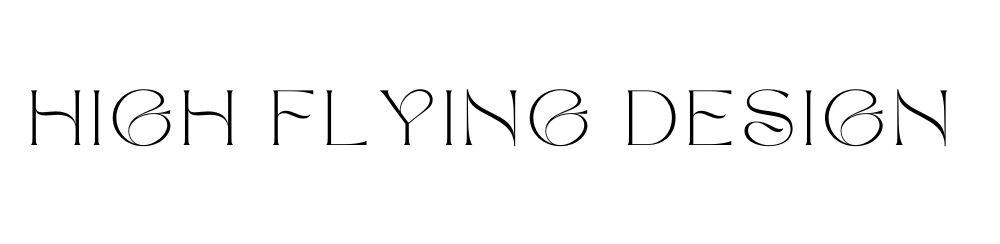How to Switch Website Platforms Without Losing Your SEO Edge
Thinking about moving your website to a new platform? The leap to a platform with more functionality or brand alignment can be a game-changer—but what about your Google ranking? Transitioning without compromising SEO requires a strategic approach. This guide breaks down how to migrate platforms smoothly, protecting the search engine visibility you’ve worked so hard to build.
Switching platforms, especially if you’re moving from something like Squarespace to Shopify, isn’t just a simple export and import—it’s a calculated process that touches every corner of your digital footprint. Here’s how to plan for a seamless transition that enhances your online presence.
Pre-Migration Planning
1. Define Your Goals and Evaluate Risks
Begin by outlining what you hope to achieve with this platform switch. Are you looking for more customization, better e-commerce features, or a cleaner user experience? Also, weigh the potential risks, such as temporary drops in traffic or broken links, to ensure the switch truly aligns with your long-term vision.
2. Map Your Current Site
List every page on your website and document its URL structure. This will help you re-create essential pages and avoid missed content. Use tools like the GoFullPage Chrome extension to capture full-page screenshots, or save key text in a shared Google Doc to keep track of copy and visuals.
3. Run an SEO Audit
Assess your current SEO health before migrating. Tools like SEMrush or Ahrefs can help identify issues with your current setup, from broken links to load speed problems, so you can improve these as part of the transition.
4. Benchmark Your Current Performance
If boosting traffic is a goal, document your site’s current SEO and traffic metrics from the past 3-6 months. Having this baseline allows you to accurately measure the migration’s impact.
Migration Essentials
1. Reconnect Your Domain
Ensure your domain is connected to your new platform. Many websites see a temporary drop in traffic during migration—reconnecting your domain promptly can help minimize this.
2. Set Up URL Redirects
If your new platform can’t use the same URL structure, or if you’re leaving some pages behind, make sure to set up 301 redirects. Redirecting old URLs to new ones preserves SEO value and directs visitors seamlessly.
3. Reintegrate Analytics and Social Media
Reconnect your Google Analytics account and any social media pixels (like Facebook or Instagram) to your new site. This is especially important if you’re moving to an e-commerce platform like Shopify, where social media integration drives significant traffic and sales.
Post-Launch Checklist
1. Submit Your New Sitemap to Google
Once your new site is live, re-submit your sitemap to Google. This notifies search engines of the changes and helps your new pages index faster.
2. Check Your Email Setup
Confirm that your professional email address is still functioning, especially if you’ve moved your domain to a new host. Updating MX records might be necessary to keep your emails flowing without interruption.
Congratulations on a successful platform switch! As you settle into your new digital home, keep monitoring SEO performance and be ready to make tweaks. Regular assessments, quick responses to any issues, and staying attuned to web trends will help you maintain a site that’s fresh, functional, and optimized for success.
More from High Flying Design
Not sure which platform is best? A guide to Wix, Shopify & Squarespace