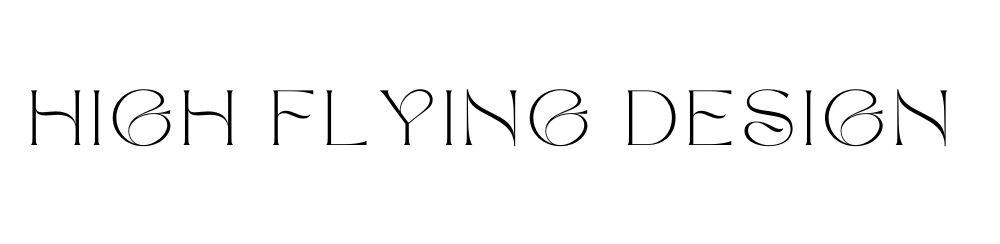How to Find Keywords People Are Actually Searching For
Let’s face it—figuring out what your audience is really searching for online can feel like a secret art form. With endless tools offering keyword metrics, SEO can sound overwhelming, especially if you’re just getting started and aren’t ready to hire a pro. But there’s good news! You can uncover exactly what people are typing into Google without any fancy software. All you need? A browser and a quick trick.
Here’s a beginner-friendly hack to kickstart your SEO strategy (even if “SEO” feels like a foreign language).
Step 1: Start Typing in Google’s Search Bar
Head over to Google.com, and in the search bar, start typing a phrase related to what you do. To keep things fun, let’s say you’re a photographer in Chelmsford. Type in “photographer” but—hold on!—don’t hit enter.
As you type, Google will start suggesting popular search terms that real people are using. These suggestions come from Google’s database of commonly searched phrases, which means they’re full of potential!
Step 2: Get Specific with Location
Once you see those initial suggestions, try narrowing it down by adding your location or a specific service. So instead of just “photographer,” type “photographer Chelmsford.” You’ll likely see terms like “wedding photographer Chelmsford” or “professional photographer Chelmsford.” These are gold for SEO, giving you an inside look at what your potential clients are actively searching.
Step 3: Use the Asterisk Trick for Even More Ideas
Here’s where it gets clever. If you add an asterisk () into your phrase, like “ photographer * Chelmsford *,” Google will fill in the blanks with popular search phrases. This simple trick can help you uncover even more niche phrases that will make you stand out, especially in local searches.
Step 4: Take Notes and Build Your Keyword List
Write down all the keywords you find—these will be your guide as you set up your website’s metadata, on-page SEO, or even your Google Ads. Each keyword is a clue to what’s on your customers' minds and can help you appear in the searches that matter.
Pro Tip: Start with Long-Tail Keywords
While broad terms like “photographer” or “photography” have high search volumes, they’re super competitive and can get pricey in ads. To make an impact without draining your budget, start with “long-tail” keywords like “wedding photographer Chelmsford.” They’re more specific, which means less competition and higher chances of ranking.
Easy, right? With this method, you’ll be tuning in to your audience’s actual searches and positioning your brand where it counts. Give it a try and watch your SEO confidence grow!